STEPS TO DOWNLOAD LOADRUNNER 9.51 PATCH
- http://support.openview.hp.com/downloads.jsp
- Click >>Self-solve tab
- Enter your userid and password
- Click Sign-in>> button
- Select Loadrunner from product listbox
- Select 9.50 from Product Version Listbox
- Select windows from operating system Listbox
- Check "Patches" checkbox and uncheck all other checkboxes
- Click Search button
- Click the link "LoadRunner 9.51 patch" from the results section (LR_03009)
- Click download patch link from "Should I Download" section.
- Click save button and save it to your local disk
Pre-requisite
1.User should have registered with HP Passport and the Service Agreement ID (SAID) should have associated with HP Passport account
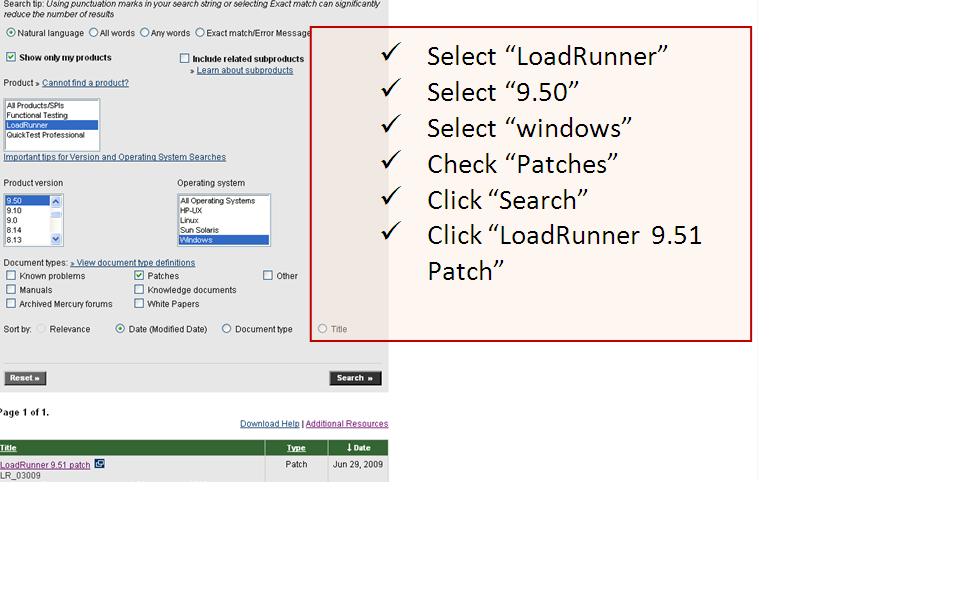
No comments:
Post a Comment